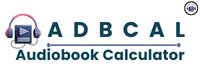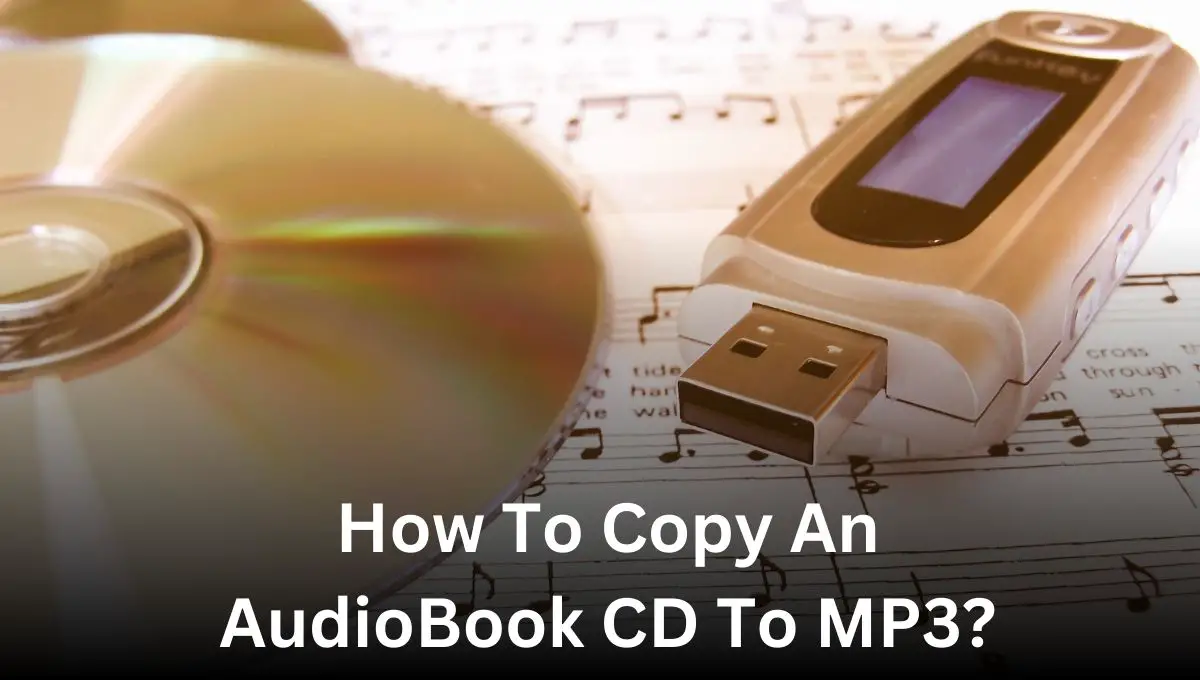Have you ever purchased an audiobook CD and wished you could listen to it on your phone or other digital devices?
You’re not alone. With the rise of digital media, many people prefer the convenience of carrying their favorite books in MP3 format.
In this article, we’ll explore the step-by-step process, of how to copy an audiobook CD to MP3, allowing you to enjoy your favorite literary adventures wherever and whenever you want.
I always respect my readers so if you are in a hurry then don’t worry here is a quick answer to your query on how to copy an audiobook CD to MP3.
How To Copy An AudioBook CD To MP3?
To copy an audiobook CD to MP3, you can use various software tools such as DRmare Audiobook Converter, Windows Media Player, or AudFree Audio Converter.
Here are the steps to copy an audiobook CD to MP3 using DRmare Audiobook Converter:
- Download and install the DRmare Audiobook Converter on your computer.
- Insert the audiobook CD into your computer and locate the audio files.
- Click the ‘Add Files’ button to browse the media files from your CD.
- Choose the files you want to rip and convert to MP3 audio files.
- Select the output format as ‘MP3’ and customize the codec, bit rate, volume, pitch, etc.
- Click ‘Convert’ to start ripping the audiobook CD to MP3.
- Find the converted audiobook files in the ‘Converted’ button and transfer them to your preferred device.
Helpful Calculators
- Audiobook Calculator
- Audiobook Length Calculator
- Audiobook Percentage Calculator
- Audiobook Price Calculator
- Audiobook Time To Page Calculator
- Audiobook PFH Calculator
Software or Tools Recommended For Converting Audiobook CDs To MP3?
You are the one who wants to know how to copy an audiobook CD to MP3 but doesn’t know the recommended tools and software.
There are several software tools that you can use to convert audiobook CDs to MP3s. Some of the popular ones include:
- DRmare Audiobook Converter
- Windows Media Player
- AudFree Audio Converter
If you’re looking for a step-by-step guide on how to copy an audiobook CD to MP3 using DRmare Audiobook Converter, please read the above answer.
Please note that the choice of software depends on your specific requirements and the type of audiobook CD you want to convert.
For instance, some software tools may have limitations when it comes to converting protected audiobook CDs.
Therefore, it’s important to check the software’s features and compatibility before making a choice.
Risks Of Losing Audio Quality During The Conversion From CD to MP3
When converting from a lossless audio format like CD to a lossy format like MP3, there is a possibility of losing some audio quality.
However, the extent of quality loss depends on various factors such as the bit rate, codec, and the software used for conversion.
It is recommended to use high-quality audio converter software like DRmare Audiobook Converter, Windows Media Player, or AudFree Audio Converter to minimize the loss of audio quality.
It is also important to check the software’s features and compatibility before making a choice.
Legal Considerations or Copyright Issues When Copying Audiobooks To MP3?
When copying audiobooks to MP3, it is important to consider the legal implications and copyright issues involved.
Copyright law protects creative works of expression, including literary works in all formats, including audio.
Therefore, it is essential to check for copyright restrictions before copying an audiobook CD.
If you’re looking to produce an audiobook, understanding the basics of copyright law, including who you need to contact, is essential. Copyright law heavily impacts the audiobook industry.
FAQ (Frequently Asked Questions)
Can I copy an audiobook CD to MP3 format?
Yes, you can convert an audiobook CD to MP3 format using a computer and the appropriate software.
What software do I need to copy an audiobook CD to MP3?
You can use various software such as iTunes, Windows Media Player, or specialized converters like Audacity.
Is it legal to copy an audiobook CD to MP3 for personal use?
As long as you own the original audiobook CD, it is generally considered legal to make a personal backup copy for your personal use.
Will copying an audiobook CD to MP3 affect the audio quality?
The quality of the copied MP3 file will depend on the settings used during conversion, but there may be some loss in audio quality compared to the original CD.
Conclusion
How to copy an audiobook CD to MP3, the complete guide with step-by-step conversing method explained above.
By following the steps outlined in this article, you can easily transfer your audiobook collection to digital files that are compatible with various devices.
This process allows you to enjoy your audiobooks on smartphones, tablets, and computers without the need for a CD player.
Additionally, converting audiobooks to MP3 format ensures that you have a backup of your collection in case the CDs get damaged or lost.