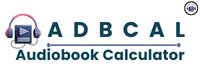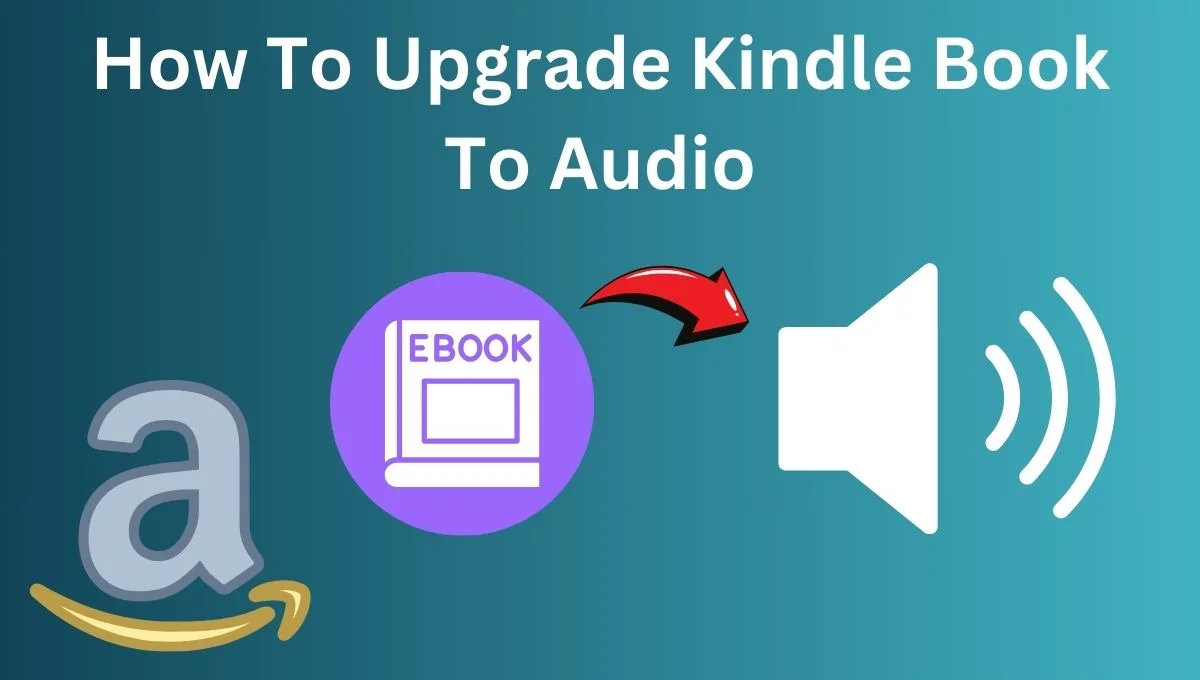Upgrading your Kindle book to audio can open up a whole new world of convenience and accessibility.
With the rise of audiobooks, many readers are finding it more convenient to listen to their favorite books on the go or while doing other tasks.
The process of upgrading your Kindle book to audio allows you to seamlessly transition from reading on your e-reader to listening on your preferred audio device.
In this article, we’ll explore how to upgrade Kindle book to audio format, opening up a whole new realm of reading possibilities.
As we know, you are in a hurry and may not have much time to read the complete guide, so here is the short answer to your query on how to upgrade Kindle book to audio.
How To Upgrade Kindle Book To Audio
To upgrade a Kindle book to audio, you can use the Whispersync for Voice feature Amazon offers.
Amazon’s Whispersync:
This feature allows you to switch seamlessly between reading the Kindle book and listening to the audiobook version.
Purchase the audiobook version of the Kindle book from the Audible website, and it will automatically sync with your Kindle device or app. This way, you can enjoy both formats without losing your place in the book.
ACX (Audiobook Creation Exchange):
Another option is to use third-party services like ACX (Audiobook Creation Exchange) to convert your Kindle book into an audiobook.
You can hire a narrator through ACX to create an audio version of your book, which will then be available for purchase on Audible.
Keep in mind that this process involves some cost and effort, but it provides a customized audio version of your favorite Kindle books.
Helpful Calculators
- Audiobook Calculator
- Audiobook Length Calculator
- Audiobook Percentage Calculator
- Audiobook Price Calculator
- Audiobook Time To Page Calculator
- Audiobook PFH Calculator
Understanding Kindle Book Formats
Understanding Kindle book formats can be confusing, but it’s essential for authors and readers alike.
- Kindle Book Formats:
- Essential knowledge for authors and readers.
- Two primary formats: AZW and MOBI.
- Compatibility with Kindle devices.
- MOBI is a modified version of AZW.
- Impact on display, text alignment, and font compatibility.
- EPUB and Conversion:
- Rise of EPUB as a widely accepted standard.
- Importance of seamless file conversion for Kindle.
- Attention to formatting details (images, fonts, hyperlinks).
- Professional Presentation:
- Crucial for self-published authors.
- Ensuring professionalism across platforms.
- Enhancing the reading experience for customers.
- Significance:
- Beyond technicality, impacts audience reach.
- Key to providing an enjoyable reading experience.
- Valuable in today’s ebook-centric literary landscape.
- Beneficial for both authors and enthusiastic readers.
Exploring Audiobook Conversion Options
Are you an avid reader who’s looking to upgrade your Kindle book to audio format for a more convenient and engaging experience?
Luckily, there are various audiobook conversion options available to suit your needs.
| Conversion Option | Description |
|---|---|
| Text-to-Speech Software | Utilizes software to convert written text into spoken words, often with synthetic voices. |
| Professional Narration | Involves hiring a voice actor to professionally record and narrate the audiobook, ensuring high-quality audio. |
| Audio Recording Tools | Software tools enable users to edit recorded audio, adjust pacing, remove errors, and add effects. |
| Publisher Services | Engaging publishing companies that offer audiobook production services, including narration, editing, and more. |
| DIY Editing Software | Software tools enable users to edit recorded audio, adjust pacing, remove errors, and add effects. |
Using Amazon’s Whispersync Feature
One of the most captivating features of Amazon’s Kindle ecosystem is Whispersync, which seamlessly synchronizes your reading progress across multiple devices.
But did you know that Whispersync also allows you to upgrade your Kindle book to an audio version at a discounted price?
This innovative feature enables readers to effortlessly switch between reading and listening, enhancing the overall reading experience.
here’s a step-by-step guide on how to use Amazon’s Whispersync feature:
- Ensure Whispersync is Enabled:
- On your Kindle device or app, go to “Settings.”
- Locate and select “Reading Options” or “Reading Settings.”
- Toggle or check the box for “Whispersync for Books” to enable it.
- Start Reading an eBook:
- Open an eBook from your Kindle library on a device with Whispersync enabled.
- Synchronize Reading Position:
- Read the eBook on your Kindle device or app.
- Close the book or exit the app when finished reading.
- Access Across Devices:
- Open the same eBook on another device linked to your Amazon account.
- The Whispersync feature automatically syncs to the last read page/location.
- Continue Reading Seamlessly:
- Start reading from where you left off on the first device.
- Whispersync ensures your progress is synchronized across devices.
- Manage Whispersync Settings (Optional):
- Adjust Whispersync settings in your Amazon account preferences.
- Control synchronization of bookmarks, highlights, and notes across devices.
- Troubleshooting Whispersync (If Needed):
- If synchronization isn’t working, ensure your devices are connected to the internet.
- Check the Whispersync settings on each device and confirm they’re correctly configured.
Remember, Whispersync works best when devices are connected to the internet and properly synced with your Amazon account. This feature helps maintain a seamless reading experience across multiple devices.
FAQS (Frequently Asked Questions)
Q: How can I upgrade my Kindle book to an audio version?
A: You can upgrade your Kindle book to audio by using Amazon’s Whispersync for Voice feature.
Q: What devices are compatible with upgrading Kindle books to audio?
A: Most devices that support the Kindle app or have access to Audible are compatible with upgrading Kindle books to audio.
Q: Is there a cost associated with upgrading a Kindle book to audio?
A: Yes, there is a cost associated with purchasing the audio version of a Kindle book.
Q: Can I listen to the upgraded audio version on multiple devices?
A: Yes, you can listen to the upgraded audio version on multiple devices linked to your Amazon account.
Q: Are all Kindle books eligible for upgrade to audio?
A: Not all Kindle books are eligible for upgrade to audio. Check the book’s product page for availability.
Summary
Upgrading Kindle books to audio can open up a whole new world of possibilities for readers.
By converting their favorite books into audiobooks, individuals can enjoy their literature on the go, during workouts, or while multitasking.
With the advancement of technology and the availability of various tools and platforms, this process has become more accessible than ever before.
Embracing this upgrade can enhance the reading experience and make it more convenient for those with busy lifestyles.
So why wait? Start exploring the options for upgrading your Kindle books to audio today and revolutionize your reading habits!